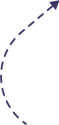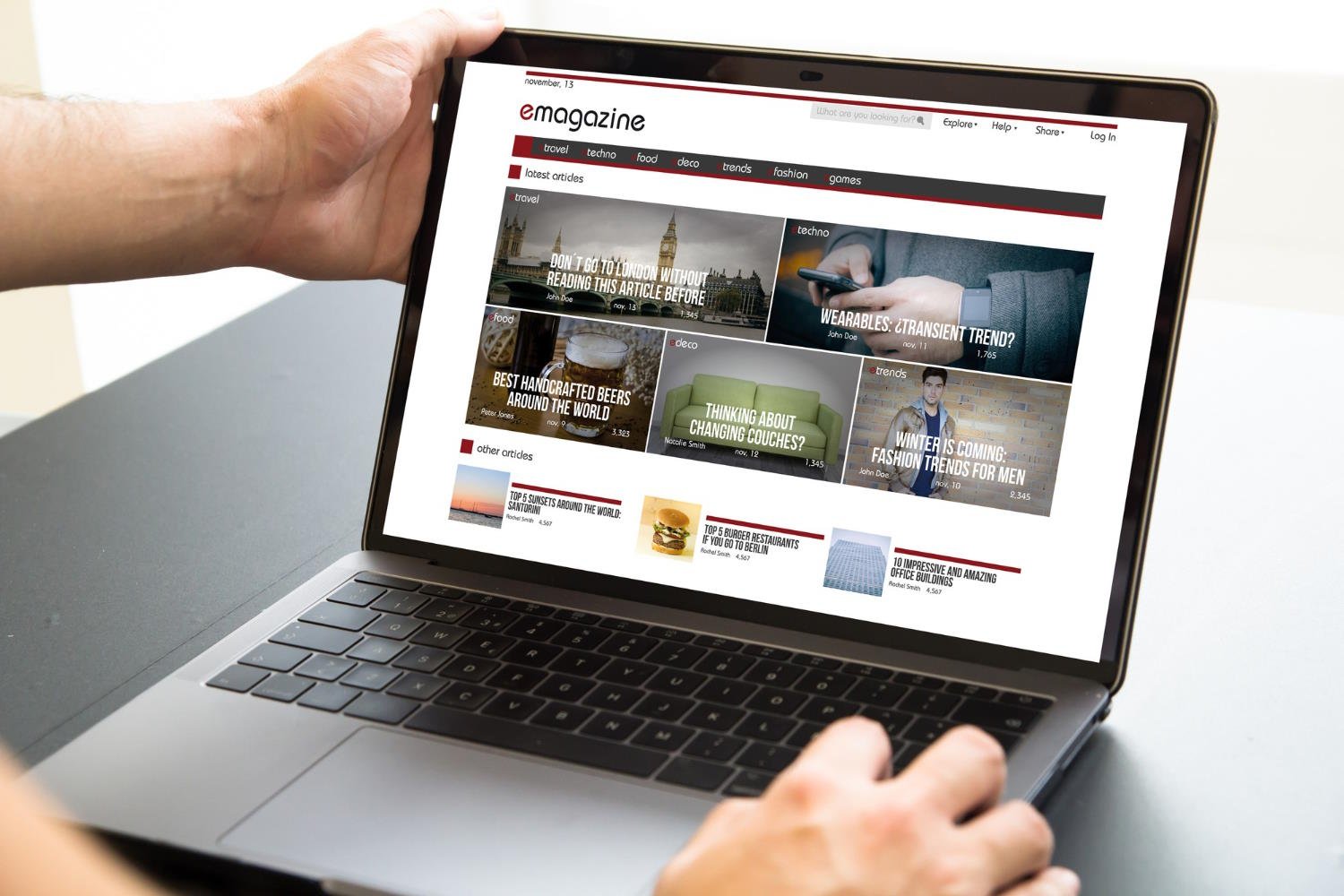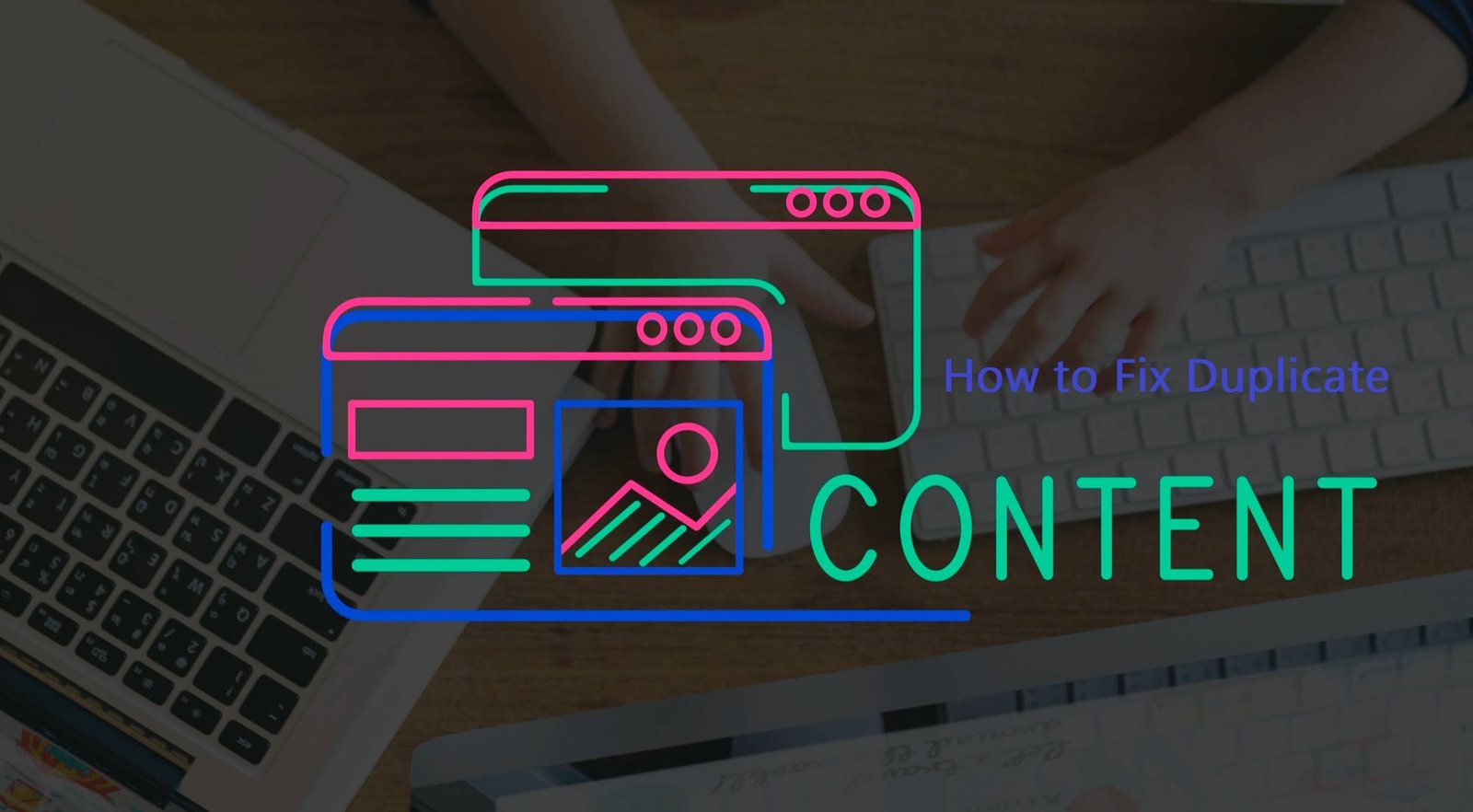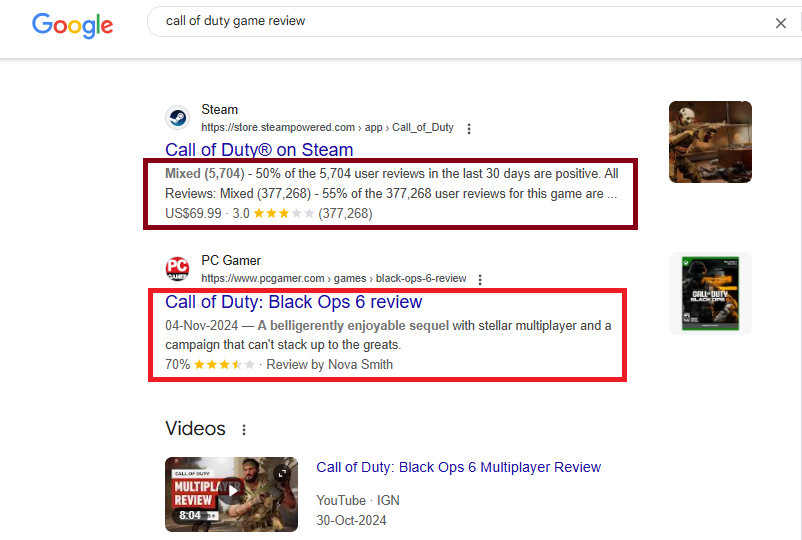Core Web Vitals measure key aspects of user experience: Largest Contentful Paint (LCP), Interaction to Next Paint (INP), and Cumulative Layout Shift (CLS). These metrics directly impact SEO rankings and user satisfaction.
Fixing Largest Contentful Paint (LCP)
LCP measures loading performance of your main content. Optimize server response times by upgrading hosting or implementing caching. Minimize render-blocking JavaScript and CSS. Optimize and compress images. Implement lazy loading for below-fold content. Target LCP under 2.5 seconds.
Optimizing Interaction to Next Paint (INP)
INP measures responsiveness across all page interactions. Break up long JavaScript tasks into smaller chunks. Defer non-critical JavaScript. Remove unused code. Minimize main thread work. Implement efficient event handlers. Use web workers for complex calculations. Target INP under 200 milliseconds.
Resolving Cumulative Layout Shift (CLS)
CLS measures visual stability. Set explicit dimensions for images, ads, and embeds. Reserve space for dynamic content. Use transform animations instead of properties that trigger layout changes. Preload custom fonts. Avoid inserting content above existing content. Target CLS under 0.1.
Performance Optimization Techniques
Implement browser caching with appropriate cache-control headers. Use CDNs to serve static assets. Minify and compress HTML, CSS, and JavaScript. Convert images to next-gen formats like WebP. Reduce server response time through database optimization and caching.
JavaScript Optimization
Defer non-critical JavaScript. Use async or defer attributes appropriately. Remove unused code through tree shaking. Split JavaScript bundles for better caching. Implement code splitting for route-based chunking. Monitor JavaScript execution time and interaction responsiveness.
Image Optimization
Compress images without quality loss. Implement responsive images using srcset and sizes attributes. Use WebP with fallbacks. Lazy load images below the fold. Specify image dimensions to prevent layout shifts. Consider using image CDNs.
Resource Prioritization
Identify and prioritize critical resources. Implement resource hints like preload, prefetch, and preconnect. Optimize critical rendering path. Use priority hints for important resources. Minimize third-party impact through async loading.
Monitoring and Testing
Use Chrome User Experience Report data in Search Console. Implement field monitoring using web-vitals library. Regular testing with Lighthouse and PageSpeed Insights. Set up monitoring alerts for Core Web Vitals regressions. Monitor INP alongside LCP and CLS.
Server Optimization
Optimize server response time through caching. Implement CDN for global performance. Use HTTP/2 or HTTP/3. Enable compression. Optimize database queries. Consider serverless architecture for better scaling.
Mobile Performance
Focus on mobile performance optimization. Implement mobile-specific optimizations. Test on various mobile devices and networks. Consider Progressive Web App implementation. Monitor mobile Core Web Vitals separately, especially INP on slower devices.
Future-Proofing Your Site
Stay updated with Core Web Vitals changes. Implement automated performance monitoring. Regular performance audits. Plan for future Web Vitals metrics. Maintain performance budgets and adapt to metric updates like the FID to INP transition.